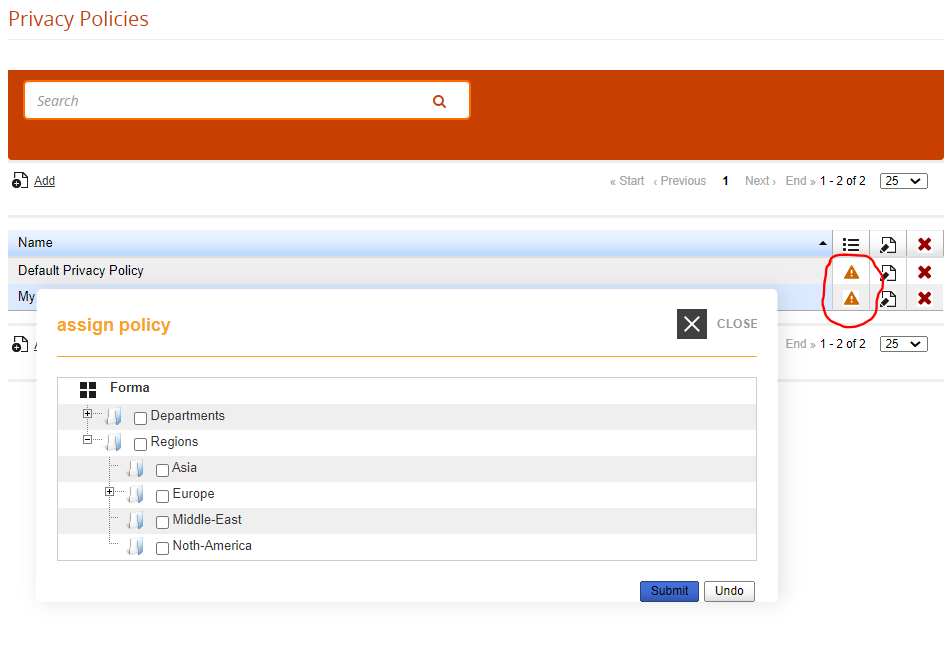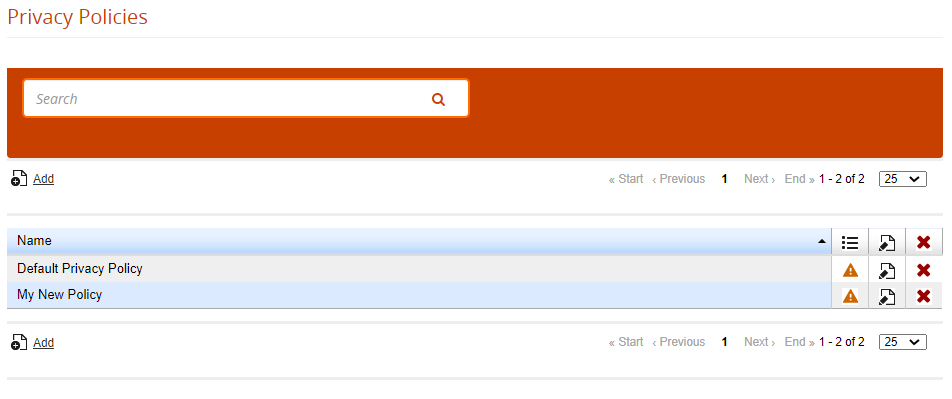Default Privacy Policy
By default, users will be required to accept a privacy policy statement both on login and registration.
The default privacy policy text is defined in language management:
Admin > Settings > Language Management
This option can be disabled from:
Admin > System configuration > Settings > User > Register
Privacy Management
Alternatively, you can set a new Privacy Statement from the Privacy Management:
Admin > Setting > System configuration > Privacy Policy
Edit the default page and flag it as default:
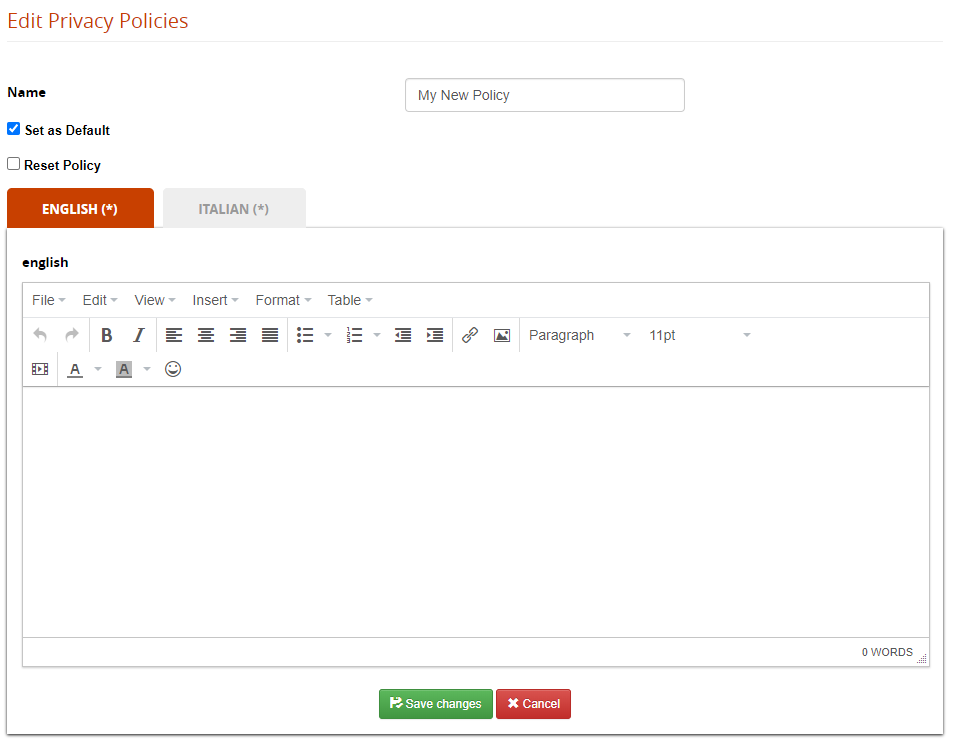
Multiple Policies
It is possible to manage different Privacy statements and assign it to one or more orgchart nodes: