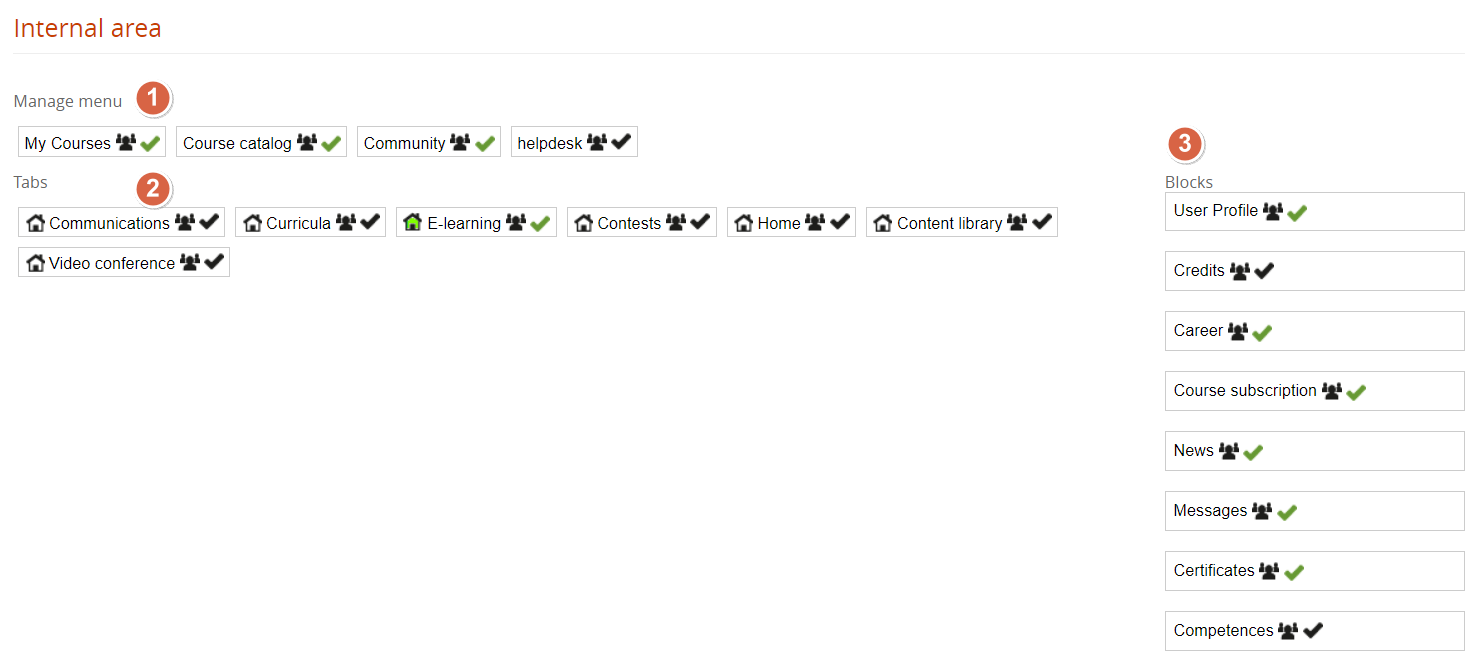From this area you can activate and set visibility options for most of the frontend layout modules.
Admin > Settings > Elearning Configuration > User Area LMS
Main Menu Links
Activate / Deactivate the main menu items.
Click on the user icon to assign visibility on this item only tosome users or groups.
MyCourses Tabs
Activate / Deactivate tabs for the MyCourses section
Click on the user icon to assign visibility for each tab only to some users or groups.
Click on the "Home" icon to define the default tab to be shown when opening "MyCourses"
User Panel Blocks
Activate / Deactivate tblocks and buttons in the side user panel.
Click on the user icon to assign visibility on this item only tosome users or groups.